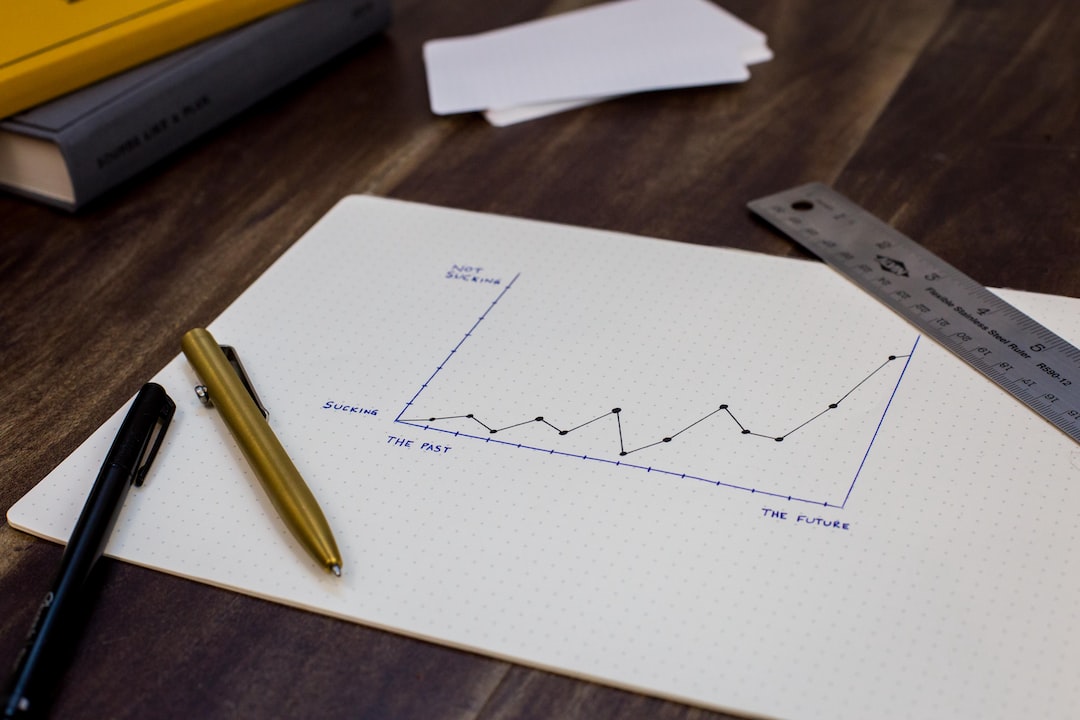Title: A Guide to Setting Up a Secure Home Wi-Fi Network
Introduction:
In this digital age, where smart devices are an integral part of our lives, having a secure home Wi-Fi network is crucial to protect our personal information and prevent unauthorized access. A weak Wi-Fi network can expose us to various online threats, including identity theft, data breaches, and privacy invasion. With that in mind, this comprehensive guide aims to assist you in setting up a secure home Wi-Fi network to keep your online activities safe and secure.
1. Choosing the Right Router:
Before diving into the technicalities of securing your Wi-Fi network, it’s important to start with a robust router. When selecting a router, opt for one that supports the latest security protocols and offers regular firmware updates. Additionally, ensure that it has the necessary range and bandwidth to cover your desired area without any dead spots.
2. Changing the Default Settings:
Once you have your router, immediately change the default username and password. Manufacturers often use generic credentials that are well-known to hackers, so it’s crucial to create unique and strong login details to prevent unauthorized access.
3. Enable Wi-Fi Encryption:
One of the most essential steps is enabling Wi-Fi encryption to encrypt the data traveling between devices and the router. The two main encryption protocols are Wi-Fi Protected Access (WPA) and Wi-Fi Protected Access 2 (WPA2). WPA2 is highly recommended as it provides a higher level of security compared to WPA.
4. Network Name (SSID):
Another significant aspect of securing your Wi-Fi network is selecting an appropriate network name, also known as the Service Set Identifier (SSID). Avoid using personal information or generic names that might make it easier for attackers to identify your network. Instead, choose a unique but inconspicuous name to make it harder for unauthorized users to identify and target your network.
5. Strong Passwords and Network Authentication:
Creating strong passwords and implementing network authentication mechanisms are essential to safeguard your Wi-Fi network. Opt for lengthy, complex passwords containing a combination of letters, numbers, and special characters. Regularly change your passwords to mitigate the risk of unauthorized access.
6. MAC Address Filtering:
Media Access Control (MAC) address filtering is an additional layer of security that allows you to specify which devices can connect to your Wi-Fi network based on their unique MAC addresses. While this process may be time-consuming, it significantly reduces the risk of unauthorized devices accessing your network.
7. Disable Remote Management:
Remote management allows you to access your router settings remotely. However, if not implemented properly, it can enable cybercriminals to exploit vulnerabilities and gain control of your network. Therefore, it is advisable to disable remote management and only access your router settings from connected devices within your home network.
8. Firmware Updates:
Regularly updating the firmware of your router is crucial to ensure optimal security. Firmware updates often address known vulnerabilities, which, if not patched, can leave your network exposed to potential threats. Configure your router to automatically check for and install firmware updates to ensure ongoing protection.
9. Guest Network:
Setting up a guest network provides an additional layer of security by isolating your personal devices from guests’ devices. It prevents unauthorized users from accessing your primary network and enhances overall security.
Conclusion:
Securing your home Wi-Fi network should be a top priority in today’s interconnected world. By following the steps mentioned in this guide, you can significantly reduce the risk of cyber threats, ensuring the safety and security of your personal data. Implement these measures today to create a safe online environment for your family and protect your devices from potential vulnerabilities. Stay vigilant and keep your network secure!